Phoenix 1.6 RC0 was released just over three weeks ago and I’m really excited about it. Because it provides the option to replace webpack with esbuild, so that we no longer need Node for asset building.
True that it’s just the first release candidate, but we are still one step closer to the formal release.
Update (28 September 2021): Phoenix 1.6.0 was released three days ago on 25 September, so now we do have our formal release
Last week, I managed to upgrade my little side project Rubik’s Cube Algorithms Trainer to Phoenix 1.6 and I’ll share my journey in this post. For the most part, I was following the Phoenix 1.5.x to 1.6 upgrade instructions by Chris McCord.
If you prefer watching a video than reading, I also did a talk about it at Elixir Sydney September 2021 meetup and the recording is on Youtube.
Update dependencies in MixfilePermalink
First we need to update the dependencies in the mix.exs file:
def deps do
[
{:phoenix, "~> 1.6.0"},
{:phoenix_html, "~> 3.0"},
{:phoenix_live_view, "~> 0.16.0"},
{:phoenix_live_dashboard, "~> 0.5"},
{:telemetry_metrics, "~> 0.6"},
{:telemetry_poller, "~> 0.5"},
...
]
end
Then run mix deps.get to install the new dependencies.
Two thing to note here:
-
For(This is no longer the case, since Phoenix 1.6.0 has been released)phoenix, theoverride: trueoption is important, because Phoenix 1.6 is still in RC - If you want to use the new
HEExtemplates, addphoenix_live_vieweven if you don’t actually use live view
esbuild for Javascript and CSS bundling (optional)Permalink
Next step is to use esbuild for Javascript and CSS bundling. This is an optional step in upgrading to Phoenix 1.6, but it is what I’m all excited about, so it’s not optional for me ![]()
Phoenix asset pipeline overviewPermalink
Before jumping into replacing webpack with esbuild, it’s worth having a quick review of the existing Phoenix asset pipeline:
- All static assets are served from
priv/static - Javascript: webpack bundles from
assets/jstopriv/static/js - CSS: webpack bundles from
assets/csstopriv/static/css - Images and other assets: webpack copies from
assets/static->priv/static
Now with the new asset pipeline based on esbuild, all static assets are still served from priv/static directory, so the first item stays the same.
With webpack gone, the other three obviously will change. For JS and CSS, esbuild will handle them; but we do need to deal with images and other assets separately.
Alright, let’s dive into how to make those changes.
Remove webpack config and related node filesPermalink
First we need to remove webpack config and related node files:
$ cd assets
$ rm webpack.config.js package.json
package-lock.json .babelrc
$ rm -rf node_modules
If you use yarn, remove yarn.lock instead of package-lock.json.
Add esbuild in depsPermalink
Then add esbuild as a dependency:
def deps do
[
...
{:esbuild, "~> 0.2", runtime: Mix.env() == :dev},
]
end
Configure esbuildPermalink
Next add configuration for esbuild in config/config.exs:
# config/config.exs
config :esbuild,
version: "0.12.18",
default: [
args: ~w(js/app.js --bundle --target=es2016 --outdir=../priv/static/assets),
cd: Path.expand("../assets", __DIR__),
env: %{"NODE_PATH" => Path.expand("../deps", __DIR__)}
]
Note: here we are providing the relative path from
configtoassetswith the:cdoption, so that the esbuild command can be run in theassetsdirectory. Given that, if you have a umbrella app, the path should be something like../apps/your_web_app/assets.
Update watcher in endpoint configurationPermalink
In your config/dev.exs file, there should be a node watcher that uses webpack under the endpoint configuration. We want to replace that one with the esbuild watcher below:
# config/dev.exs
config :your_web_app, YourWebApp.Endpoint,
...,
watchers: [
esbuild: {Esbuild, :install_and_run, [:default, ~w(--sourcemap=inline --watch)]}
]
Note: this is for local development only.
Move images and other assetsPermalink
Then we deal with images.
The following is not mentioned in the Phoenix 1.6 upgrade instructions, but I found José Valim’s recommendation in a reddit thread.
He recommends to move everything in assets/static to priv/static; stop ignoring priv/static and commit it in version control; also ignore priv/static/assets instead, since that’s where esbuild puts the compiled Javascript and CSS files.
Add assets.deploy mix aliasPermalink
Then we add a new mix alias for deployment:
defp aliases do
[
...,
"assets.deploy": ["esbuild default --minify", "phx.digest"]
]
end
As we can see, it has two parts:
- esbuild will create minified Javascript and CSS and put them in
priv/static/assets - the
phx.digesttask will add digests for all static assetspriv/static
This is for deployment, so we only need to run it on build servers. For example when deploying to Heroku or the like, make sure it is run.
If you did run it locally, it would generate a whole bunch of digested assets. Since we no longer ignore priv/static, they would show up when you run git status for example and could be annoying.
We can remove them with the following command:
mix phx.digest.clean --all
Update layoutsPermalink
As mentioned in the last section, esbuild puts compiled Javascript and CSS in priv/static/assets directory, so we need to update the references to them in the layouts, usually in app.html.eex or root.html.eex:
# update
Routes.static_path(@conn, "/js/app.js")
Routes.static_path(@conn, "/css/app.css")
# to
Routes.static_path(@conn, "/assets/app.js")
Routes.static_path(@conn, "/assets/app.css")
Update Plug.Static configurationPermalink
Last step for the new asset pipeline is to update configuration for Plug.Static.
We need to add the new assets directory in the :only option and also remove js and css from there since we no longer have them.
plug Plug.Static,
at: "/",
from: :my_app,
gzip: false,
only: ~w(assets fonts images favicon.ico robots.txt)
With the changes above, the new asset pipeline should be working, which means we are officially free of webpack and node in our Phoenix application ![]()
Migrate to HEEx templates (optional)Permalink
With Phoenix 1.6 the leex templates are deprecated and there is a new HEEx engine, which is being used in all the HTML files generated by phx.new, phx.gen.html etc.
It is HTML-aware and it enforces valid markup. It’s also more strict for the Elixir expressions inside tags.
In order to use it in an existing Phoenix project, make sure phoenix_live_view is added as a dependency, because the HEEx engine is part of phoenix_live_view.
Then rename all the existing .html.eex and .html.leex templates to .html.heex
Update Elixir expressionsPermalink
When Elixir expressions appear in the body of HTML tags, HEEx templates use <%= ... %> for interpolation just like EEx templates.
So code in the following example stays the same:
<h2>Hello <%= @name %></h2>
<%= Enum.map(names, fn name -> %>
<li><%= name %></li>
<% end) %>
But when an Elixir expression is used inside a tag, as the attribute value for example:
<div id="<%= @id %>">
It needs to be updated to:
<div id={@id}>
Notice the EEx interpolation is inside double quotes, the curly braces are not. So the Elixir expression has to serve as the whole attribute value, not part of it.
With EEx, the Elixir expression can serve as part of the attribute value:
<a href="/prefix/<%= @item.text %>">
In situations like this, directly replacing it with a pair of curly braces won’t work.
# this doesn't work
<a href="/prefix/{@item.text}">
One way I could think of is to interpolate the original Elixir term in a string and then put that string in a pair of curly braces like the following:
<a href={"/prefix/#{@item.text}"}>
Now the resulting string is the Elixir expression and it serves as the whole attribute value, so this works.
After making those changes, the new HEEx templates should be working.
DeploymentPermalink
There are changes to the deployment process as well and I’ll cover that for Gigalixir, since that’s where my app is deployed to. But if you use Heroku, the changes should be fairly similar.
Since we no longer use webpack and node to build assets, phoenix_static_buildpack is not necessary any more. We can just get rid of it.
Also we need to make sure the assets.deploy task is run during deployment. We can use hook_post_compile in Elixir buildpack for that.
Just add this line in your elixir_buildpack.config:
hook_post_compile="eval mix assets.deploy && rm -f _build/esbuild"
With those two changes, my app can be deployed to Gigalixir without any issue.
If you’d like to deploy a new Phoenix 1.6 app to Gigalixir, check out the full guide.
New generatorsPermalink
I’d like to quickly mention that Phoenix 1.6 also ships with two new generators:
-
phx.gen.authgenerates a complete authentication solution for your application -
phx.gen.notifiergenerates a notifier for sending emails
In my little app, I didn’t need to use them. But if you do need an authentication solution or a notifier, check them out.
SummaryPermalink
The release of Phoenix 1.6 is quite exciting, because by default webpack and node is replaced by esbuild. Now we can focus on developing the application in Elixir and Phoenix, without wasting time on breaking changes and nonsense security alerts in node dependencies.
In this post, I walked through how I upgraded my humble little Phoenix app to 1.6, with a focus on updating the asset pipeline to use esbuild and migrating to HEEx templates. Hope this helps someone who’s trying to do the same.
Phoenix 1.6 do have other new features that are not covered in this post. For those, make sure to check out the release note.

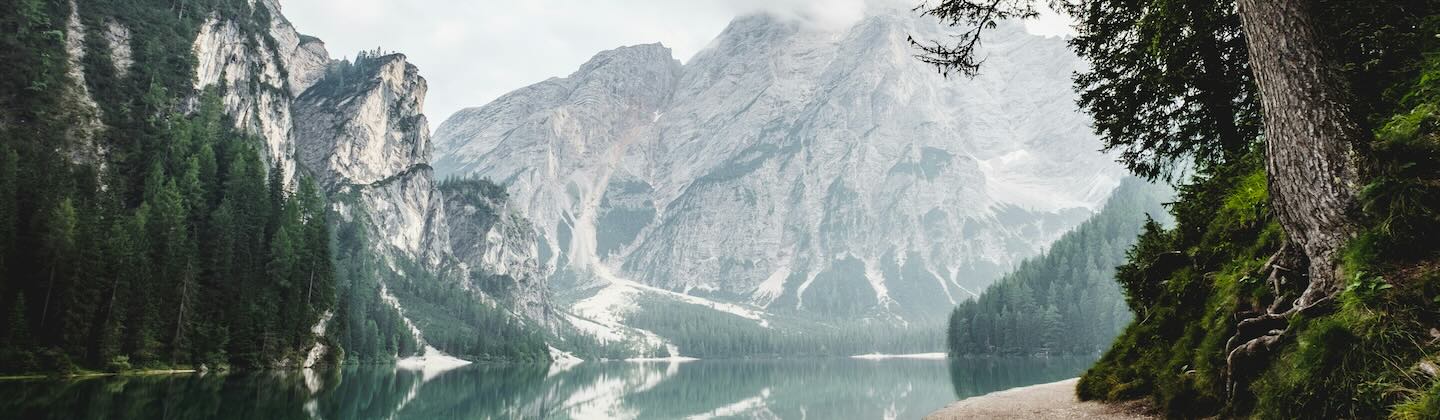


Leave a comment