Hex is the package manager for the Erlang ecosystem. When you first install it with mix local.hex and authenticate with your hex.pm account, you are required to create a local password. It’ll be needed when you publish/update a package on hex.pm. Since I had never done that until a few days ago, unsurprisingly my local password was forgotten.
There is a command mix hex.user reset_password local for updating your local password, but it requires you to enter your current local password. So that didn’t help.
After some googling, I found out the local password is stored in ~/.hex/hex.config file. Considering it’s set during hex user authentication (mix hex.user auth), it occurred to me that deleting the config file and re-authenticating with hex.pm account might help. And it actually did! I was able to set a new local password and publish my first hex package, even though it’s pretty much just for demonstration purpose.
Interested to learn more about hex? You might find Become a Hex Power User by Todd Resudek a good read.

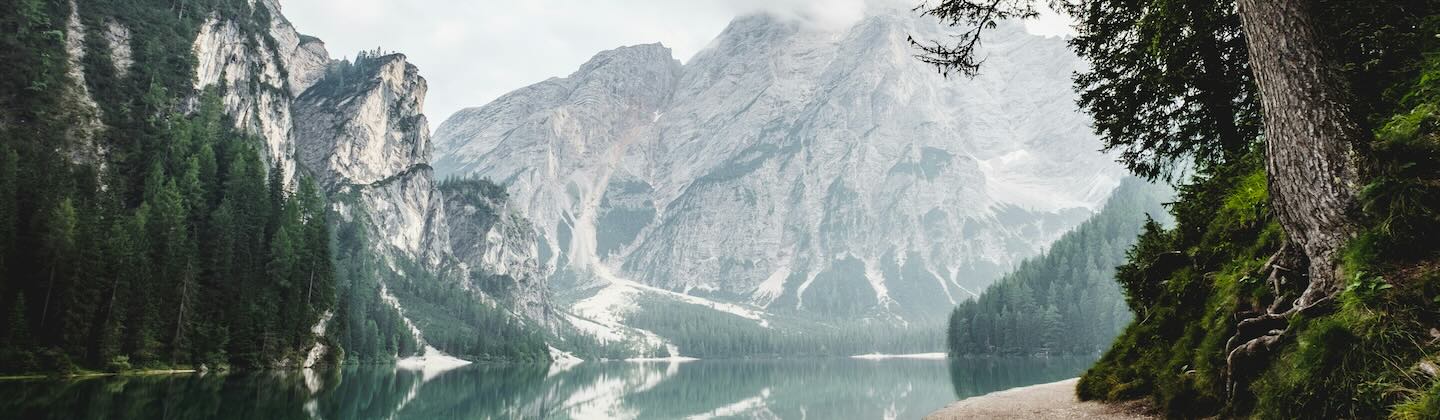


Leave a comment