We ❤️ Elixir, so we want to the development process as smooth as possible. Fortunately there are various tools that can help with the following:
- keep the code nicely formatted
- keep the code in a consistent style
- automate those two and more
In this article, I’ll cover how we used these tools to improve our local development setup and hopefully you could find a thing or two that are useful for you too.
Format Elixir code
In Elixir 1.6, a very nice code formatter has been provided, which could format your code automatically without changing the semantics. So it helps a great deal in keeping the code style consistent across the whole codebase or even multiple codebases.
Without any setup, you can run mix format file1 file2 ... to format a few individual Elixir source files. Or if you want to format all files in a repo with one single command, you could provide a .formatter.exs file with a list of file paths and patterns under the inputs key. For example:
[
inputs: [
"{mix,.formatter}.exs",
"config/*.exs",
"apps/**/*.{ex,exs}"
]
]
will capture all Elixir files in a typical umbrella project. As you can see, wildcards are supported in the file patterns and they are expanded with Path.wildcard/2. Please refer to mix format documentation for more details.
Check format with Git pre-commit hook
The only problem is that if people need to run it manually, they tend to forget from time to time. As many of us have experienced, pointing out style violations in code reviews is usually not the most enjoyable thing to do. We want to make sure that all our Elixir code is nicely formatted before it is committed to Git and this is exactly what pre-commit hook can help us with.
The easies way to do this is by adding a file named pre-commit under .git/hooks with content similar to the following:
#!/bin/bash
cd `git rev-parse --show-toplevel`
mix format --check-formatted
if [ $? == 1 ]; then
echo "commit failed due to format issues..."
exit 1
fi
Then when you try to commit new changes in command line, format will be checked and if there is any Elixir file that has not been properly formatted, the commit attempt will fail with an error message. So far so good.
Auto-format in your editor
To make one’s life even easier, there are editor plugins to automatically run the formatter upon saving:
Vim https://github.com/mhinz/vim-mix-format
VsCode https://github.com/jakesorce/vscode-elixir-formatter
Atom https://github.com/rgreenjr/atom-elixir-formatter
If you use other editors, very likely there is an existing plugin/extension for formatting Elixir code too and Google is your friend.
Leverage mix aliases
mix aliases can be very useful in running the same group of tasks over and over again. For example, in the top level mix.exs file, we have the following aliases defined:
defmodule OurProject.Mixfile do
use Mix.Project
def project do
[
.
.
deps: deps(),
aliases: aliases()
]
end
defp deps do
[
.
.
{:credo, "~> 1.0.0", only: [:dev, :test], runtime: false}
]
end
defp aliases do
[
"ecto.setup": ["ecto.create", "ecto.migrate"],
"ecto.reset": ["ecto.drop", "ecto.setup"],
test: ["compile --warnings-as-errors", "ecto.reset", "test", "credo -a --strict"]
]
end
end
So with just mix test we are actually running the following:
mix compile --warnings-as-errors
mix ecto.drop
mix ecto.create
mix ecto.migrate
mix test
mix credo -a --strict
all in test env. Only caveat of setting aliases like this is that any test file paths with optional line number passed in as command line arguments are ignored and I haven’t quite figured out how to get around that. Another thing worth noting is the last step, namely mix credo -a --strict, will use credo to run static code analysis and thus keep the style consistent.
Of course you could setup different aliases to suit your needs.
Run test suite with pre-push hook
Since the pre-commit hook worked really well for us and also we would like to avoid CI failures due to typos or other minor issues, running the test suite with a git hook seems a reasonable next step. Although our entire test suite only takes around two minutes to run, it’s still a bit too much delay for committing any changes. But it feels legit to run the test suite before pushing to Github, thus preventing almost all failures on CI.
This can be done by creating a file named pre-push with the following content under .git/hooks in your repo:
#!/bin/bash
set -euxo pipefail
cd `git rev-parse --show-toplevel`
mix clean
mix format --check-formatted
mix test
If you are curious about what does set -euxo pipefile do, explainshell.com might be helpful.
Of course there are cases where one might want to push potentially failing code to a remote branch. That can be done with the --no-verify option:
git push origin your-remote-branch --no-verify
Make hooks work for GUI Git clients
If you, like me, also use GUI Git clients like SourceTree to add commits, you’ll notice that the formatting check is skipped. As Sindre Sorhus pointed out in this StackOverflow answer, this is due to:
GUI apps on OS X doesn’t load the stuff in
.bashrc/.bash_profile, which means they won’t have user specified$PATHadditions like/usr/local/bin, which is where the grunt binary is. You can either specify the full path or fix the$PATHin your pre-commit hook, by adding this after the top comments:PATH="/usr/local/bin:$PATH”
Since people might install Elixir differently, the full path for Elixir binaries could be different. So adding the paths in the $PATH environment variable should work better. For example, setting the following in the pre-commit hook
PATH="/Users/$(whoami)/.asdf/shims:/usr/local/bin:$PATH"
should work for Elixir installed either with asdf or homebrew.
Same Git hooks for the team
Up to now, the setup should be reasonably good for one developer, but if you work within a team, the same setup for all team members might be a very good idea. This should help in avoiding most of the only works or only doesn’t work on one particular machine problems. It can be achieved in a number of ways. The simplest way I could think of is by committing the hooks in the repo (for example ./bin/git_hooks) rather than in .git/hooks and then run
git config core.hooksPath ./path/to/your/git_hooks
on each team member’s development machine.
Summary
I’ve introduced the formatter for making sure code is consistently formatted, credo for keeping code in great style, mix aliases for running groups of mix tasks easier and also Git pre-commit and pre-push hooks for running them automatically. While those might not be exactly what you want, hopefully this article can offer some hints on how you could archive your similar needs.
Acknowledgement
Special thanks to Paul Fioravanti for his great feedback to my first draft, which made this article much better.
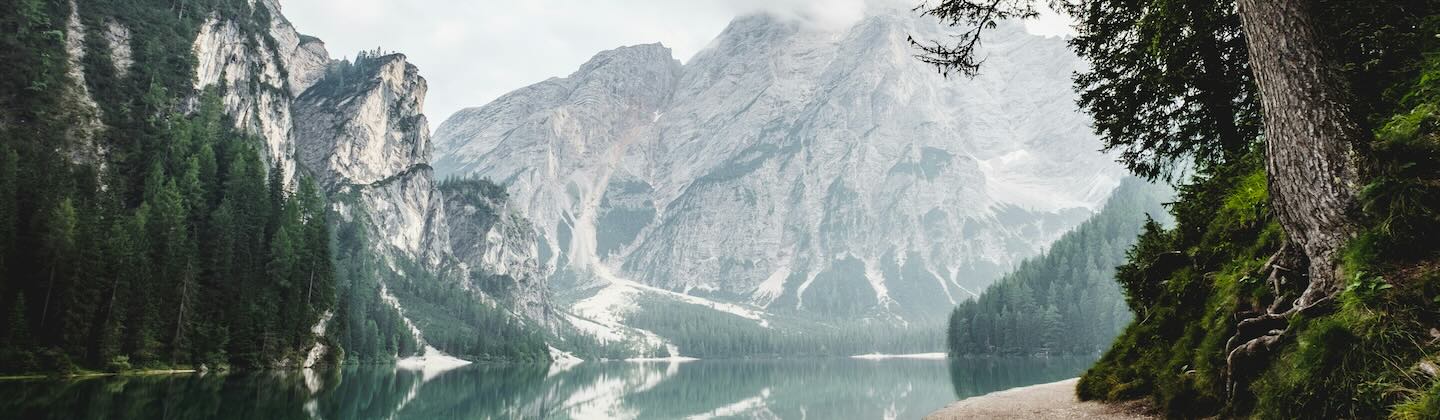


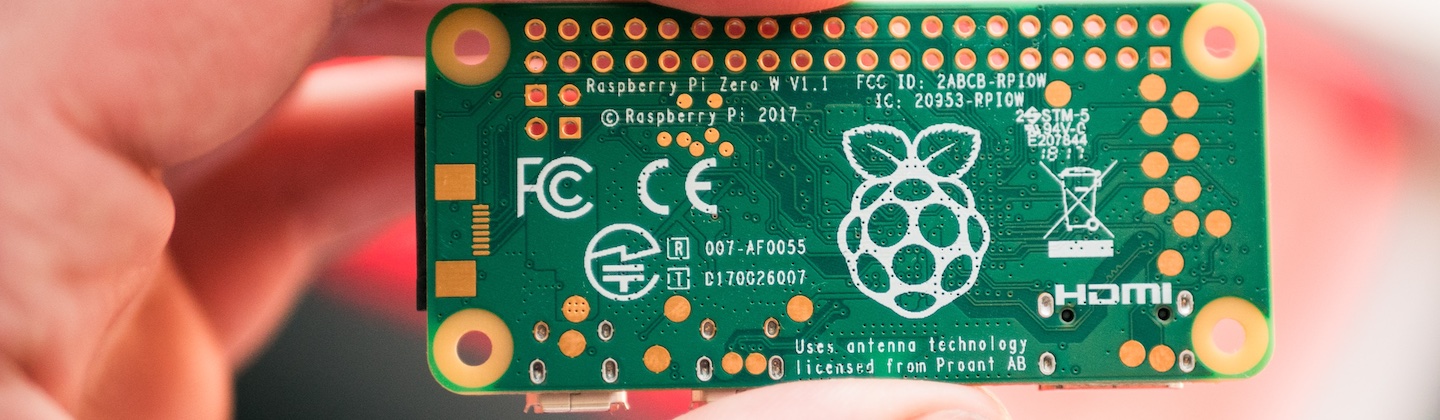
Leave a comment