For some reason, I needed to install Java on my work laptop, which is a Macbook Pro. I could use Homebrew, but it would only allow me to have one version of Java, or two if you count Java11. If I ever need to run different versions of Java for different projects, it would be very cumbersome to manage, if not downright impossible. For that reason, I generally use a tool called asdf to manage the installations of programming languages.
If you don’t already have it and want to give it a go, the asdf installation instructions for macOS and Linux on their website should be handy. Once you have asdf, installing a version of Java, or most popular programming languages, should be reasonably painless.
Add the pluginPermalink
First add the plugin for Java:
asdf plugin-add java
List available versionsPermalink
This could be helpful when you are not sure which versions are available and you can do that by:
asdf list-all java
If you, like me, haven’t followed the development of Java over the past decade, you might be surprised by the number of options for Java with asdf. Among them, OpenJDK is Oracle’s open source implementation of Java Standard Edition. According to this StackOverflow Answer, Oracle stopped offering downloads of Java 8/9/10, which is why there is the AdoptOpenJDK project. Since I’m not exactly an expert on Java, if you’d like to know more, my friend, Google is a good starting point.
Install a versionPermalink
Once you pick which version you want, install it with:
asdf install java openjdk-14.0.1
In the example above, I wanted the latest version of OpenJDK, which is 14.0.1 as of July 2020.
Select a global versionPermalink
After installing the first version, you might also want to select it as the global version for that language by:
asdf global java openjdk-14.0.1
Set JAVA_HOMEPermalink
To set JAVA_HOME environment variable for Zsh initialisation, add the following:
. ~/.asdf/plugins/java/set-java-home.zsh
Refer to asdf-java documentation for Bash or Fish shells.
SummaryPermalink
Hopefully this short introduction to installing Java with asdf could be helpful to someone else too. I use asdf to manage all my programming language installations (literally one tool to rule them all!) and I love it.
Update (May 2021)Permalink
If you like this short introduction to asdf, I’ve recently published a more complete guide to asdf How to Use asdf Version Manager on macOS, which you might also find interesting.

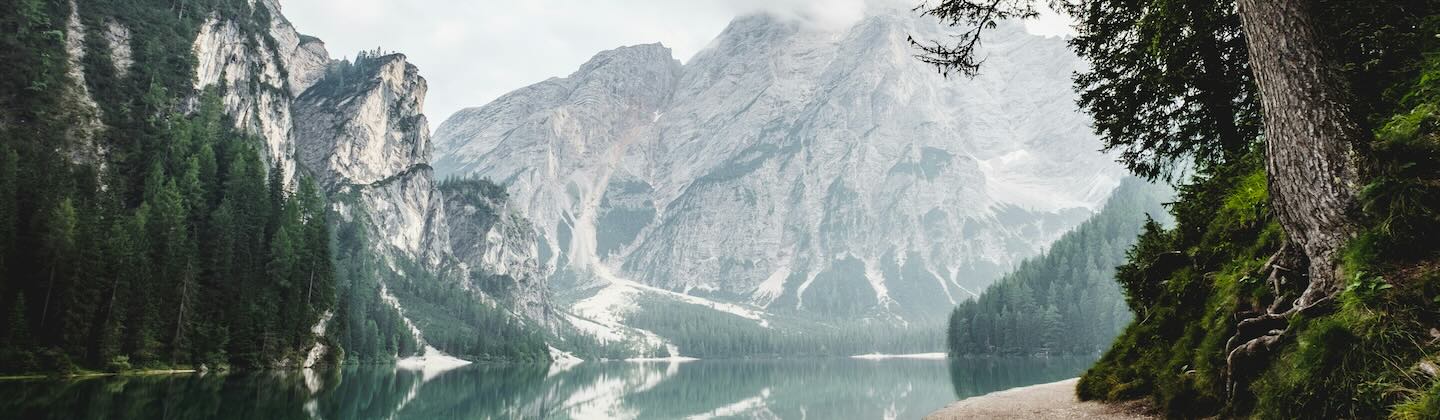


Leave a comment